前言
做项目需要用到富文本编辑器,但是看了很多的富文本编辑器都很少支持公式编辑,但项目有要用到,怎么办呢?先写一个显然并不现实。于是使用easy-formula-editor和wangeditor写了一个功能小插件,是 基于Vue3和MathJax渲染的Latex富文本公式编辑器,支持零基础即可编辑公式,支持自定义编辑器配置和风格,支持二次编辑公式,支持作为插件和富文本编辑器一起使用。
- 零基础即可编辑公式
- 支持自定义编辑器配置和风格
- 支持二次编辑公式
- 支持作为插件和富文本编辑器一起使用
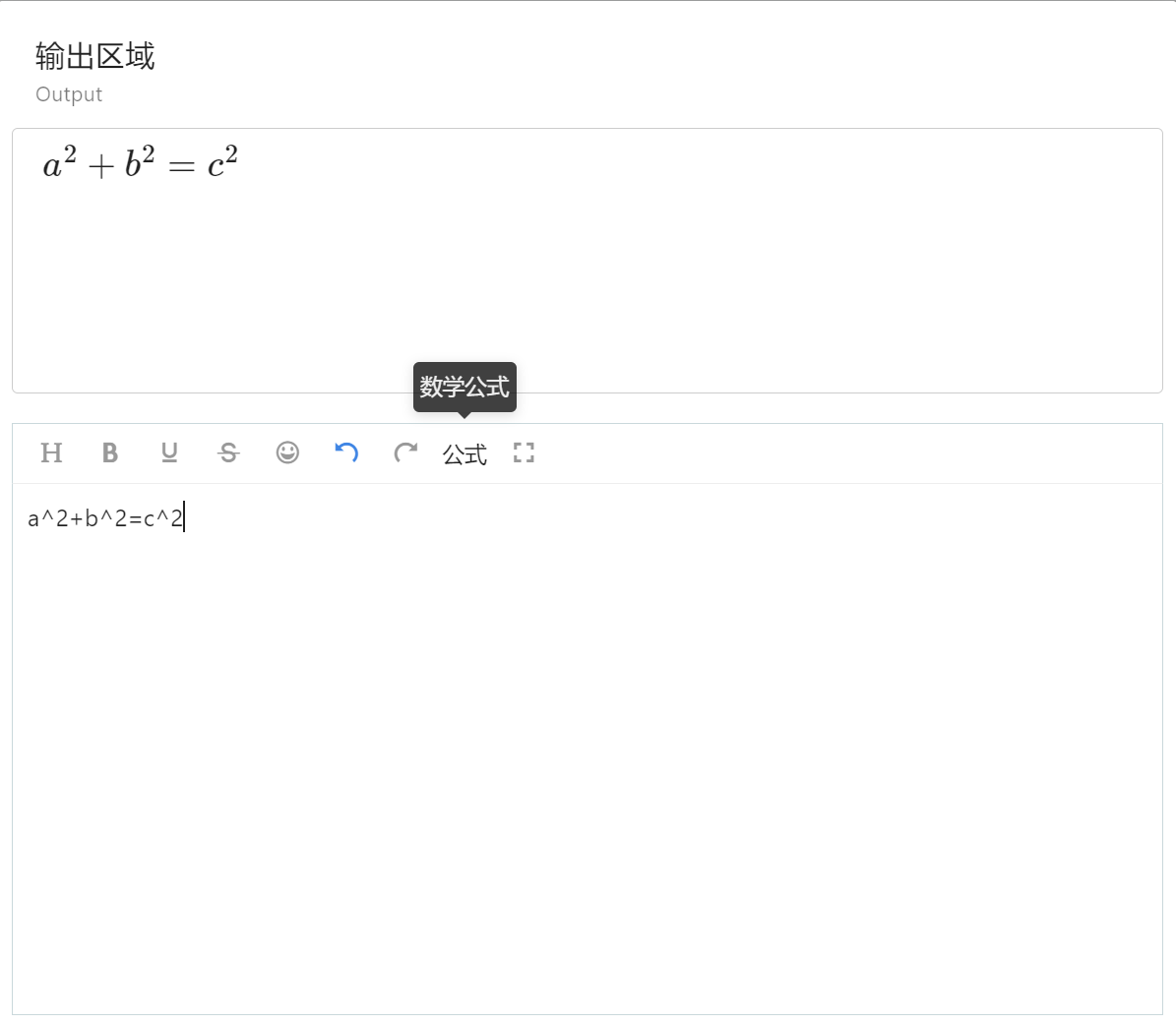
安装和使用
NPM
npm i easy-formula-editor或
import formulaEditor from "easy-formula-editor";
const editor = new formulaEditor();
editor.create('#test');CDN
<script type="text/javascript" src="../dist/formula-editor.min.js"></script>
<script type="text/javascript">
const editor = new formulaEditor();
editor.create('#test');
</script>导出
// latex 公式
editor.latex.text()
// html 公式
editor.$textSvgElem.html()富文本编辑器菜单栏扩展
注册菜单
【注意】 推荐使用全局模式来注册菜单。 如果有多个编辑器,每个编辑器的自定义菜单不一样,则使用实例的方式来注册菜单
全局模式
// 菜单 key ,各个菜单不能重复
const menuKey = 'alertMenuKey'
// 注册菜单
E.registerMenu(menuKey, AlertMenu)
const editor = new E('#div1')
editor.create()
const editor2 = new E('#div2')
editor2.create()实例模式
// 菜单 key ,各个菜单不能重复
const menuKey = 'alertMenuKey'
const menuKey2 = 'alertMenuKey2'
const editor = new E('#div1')
// 注册菜单
editor.menus.extend(menuKey, AlertMenu)
// 将菜单加入到 editor.config.menus 中 const menuKey = 'alertMenuKey'
// 也可以通过配置 menus 调整菜单的顺序,参考【配置菜单】部分的文档 editor.config.menus.push(menuKey)
editor.config.menus = editor.config.menus.concat(menuKey)
// 注册完菜单,再创建编辑器,顺序很重要!!
editor.create()
const editor2 = new E('#div2')
editor2.menus.extend(menuKey2, AlertMenu)
editor2.config.menus.push(menuKey2)
editor2.create()
实际项目结合示例
import E from "wangeditor";
import formulaEditor from "easy-formula-editor";
import createPanelConf from "./create-panel-conf";
const { PanelMenu, Panel } = E;
class AlertMenu extends PanelMenu {
constructor(editor) {
// data-title属性表示当鼠标悬停在该按钮上时提示该按钮的功能简述
const $elem = E.$(
`<div class="w-e-menu" data-title="数学公式">
<span>公式</span>
</div>`
);
super($elem, editor);
}
/**
* 菜单点击事件
*/
clickHandler() {
const formula = new formulaEditor();
const conf = createPanelConf(this.editor, formula);
const panel = new Panel(this, conf);
panel.create();
formula.create("#edit-content");
}
tryChangeActive() {}
}
const menuKey = "alertMenuKey";
// 注册菜单
E.registerMenu(menuKey, AlertMenu);
export default E;//create-panel-conf.ts
export default function (wangEditor, formulaEditor) {
const btnOkId = 'btn-ok'
/**
* 插入公式
*/
function insertFomule() {
const formula = formulaEditor.latex.text()
// 注意插入wangEditor时左右两边的空格不能去掉,不然会导致无法获取焦点
wangEditor.txt.append('<p>'+formula+'</p>')
return true
}
// tabs配置
const tabsConf = [
{
// tab 的标题
title: "插入数学公式",
// 模板
tpl: `<div>
<div id="edit-content"></div>
<div class="w-e-button-container">
<button type="button" id="${btnOkId}" class="right">插入</button>
</div>
</div>`,
// 事件绑定
events: [
// 插入视频
{
selector: '#' + btnOkId,
type: 'click',
fn: insertFomule,
bindEnter: true,
},
],
}, // tab end
]
return {
width: 660,
height: 0,
// panel 中可包含多个 tab
tabs: tabsConf, // tabs end
}
}使用上面的代码,就可以在富文本编辑器中添加一个公式编辑器的菜单了:
<template>
<div class="formula-container">
<v-card elevation="0" class="formula-card" title="输出区域" subtitle="Output">
<div id="formula" class="formula-content">
{{ renderedFormula ? `$${renderedFormula}$` : '' }}
</div>
</v-card>
<div class="editor-area">
<div id="wang-editor" class="editor"></div>
</div>
</div>
</template>
<script setup>
import E from "../utils/formula-menu-conf";
import { ref, onMounted, nextTick, defineProps, watchEffect } from "vue";
// 定义props
const props = defineProps({
initMessage: {
type: String,
default: "",
}
});
watchEffect(() => {
props.initMessage;
});
const editor = ref(null);
const renderedFormula = ref("");
function convert() {
MathJax.texReset();
MathJax.typesetClear();
MathJax.typesetPromise();
}
function updateFormula() {
renderedFormula.value = editor.value.txt.text();
nextTick(convert);
}
onMounted(() => {
editor.value = new E("#wang-editor");
editor.value.config.height = 360;
editor.value.config.menus = ['head', 'bold', 'underline', 'strikeThrough','emoticon', 'undo', 'redo'];
editor.value.config.onchange = updateFormula;
editor.value.config.onchangeTimeout = 500;
editor.value.create();
editor.value.txt.html(props.initMessage);
});
</script>可以看到,我们的公式编辑器和富文本编辑器完美结合了,效果如下:
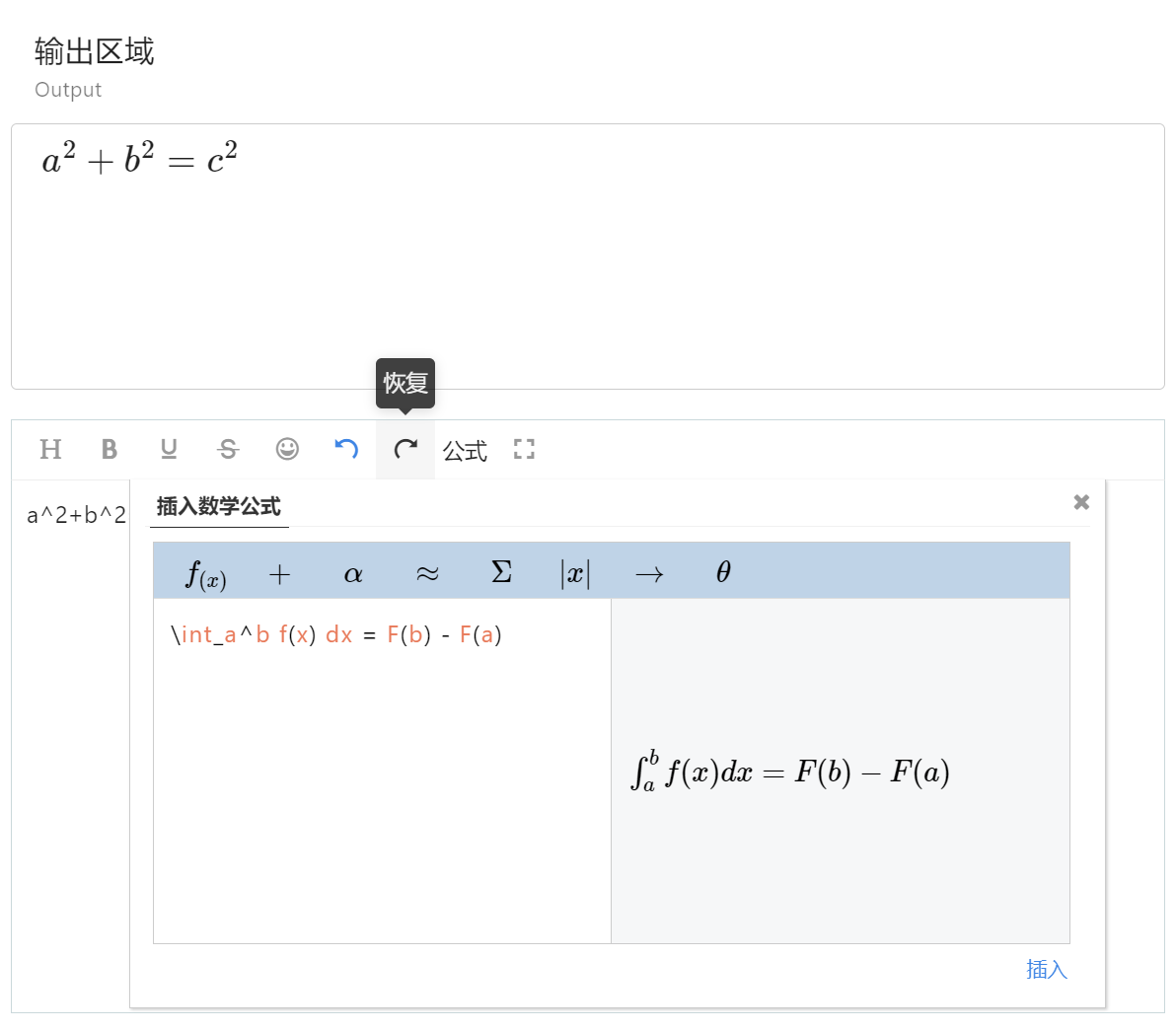
贴一个wangeditor的官方文档:www.wangeditor.com/v4